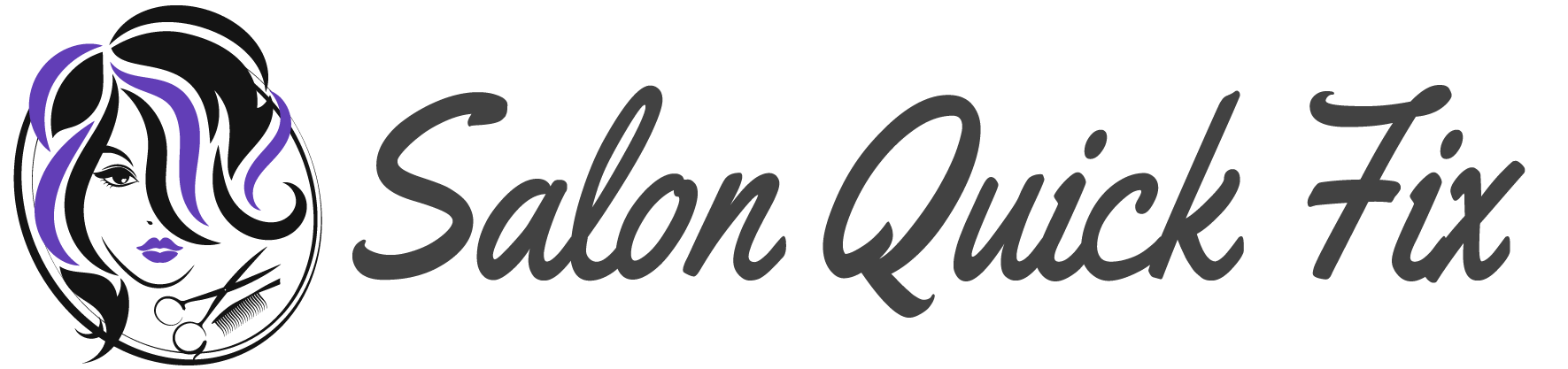Steps to Safeguard Your Data Security – In our increasingly digital world, the safeguarding of personal and sensitive information is paramount. Data breaches can have severe consequences, ranging from financial loss to compromised privacy. This underscores the critical importance of implementing robust data security measures.
This guide outlines simple yet effective steps to fortify your data security. By addressing key aspects such as password management, software updates, secure network practices, and employee education, you can significantly reduce the risk of unauthorized access and data breaches.
Additionally, we delve into the importance of data backup, physical security, access control, and the development of an incident response plan. Emphasizing a proactive approach, this guide aims to empower individuals and organizations to foster a culture of security awareness and ensure the protection of valuable information in an ever-evolving digital landscape.
Importance of Data Security

Data security is of paramount importance in today’s interconnected and digital world. Several key reasons underscore the critical need for robust data security measures:
- Protecting Privacy: Data often contains sensitive personal information, and unauthorized access can lead to privacy breaches. Safeguarding this data is crucial to ensuring individuals’ privacy rights are respected.
- Preventing Identity Theft: Personal and financial data, if accessed by malicious entities, can be used for identity theft. Strong data security measures help mitigate the risk of identity theft, protecting individuals from significant financial and emotional harm.
- Maintaining Business Integrity: For businesses, maintaining the trust of customers, clients, and partners is essential. A data breach can erode trust and damage a company’s reputation, resulting in financial losses and a decline in customer confidence.
- Compliance with Regulations: Many regions have stringent data protection regulations. Adhering to these regulations is not only a legal requirement but also crucial for avoiding hefty fines and legal consequences.
- Preventing Financial Loss: Data breaches can lead to financial losses through theft, ransom demands, or the costs associated with mitigating and recovering from an incident. Robust data security measures help minimize these financial risks.
- Preserving Intellectual Property: Businesses often store proprietary information and trade secrets electronically. Ensuring the security of this intellectual property is vital for maintaining a competitive edge and preventing economic espionage.
- Mitigating Disruption: Data breaches can disrupt business operations, leading to downtime and loss of productivity. Implementing strong security measures helps prevent or minimize the impact of such disruptions.
Also, Read – Lucky Plants That Bring Health And Fortune
Simple Steps to Safeguard Your Data Security
Use Strong Passwords

Create strong, unique passwords for each account using a mix of uppercase and lowercase letters, numbers, and special characters. Avoid easily guessable information like birthdays or names. Enable Two-Factor Authentication (2FA) whenever possible for an extra layer of security. Keep software updated, including your operating system and antivirus software, to patch vulnerabilities.
Be cautious with emails, avoiding clicking on links or downloading attachments from unknown sources. Utilize a Virtual Private Network (VPN) on public Wi-Fi to encrypt your connection. Secure mobile devices with strong passwords, biometric authentication, and security apps. Regularly backup important data to external drives or secure cloud services.
Encrypt sensitive files and communications for an added layer of protection. Monitor accounts for unusual activities, set up alerts, and stay informed about security best practices. Educate yourself and others on the importance of data security. Keep devices in secure physical locations, and use privacy screens on laptops. Regularly review and update security measures to stay ahead of evolving threats.
Enable Two-Factor Authentication (2FA)
Activate Two-Factor Authentication (2FA) for enhanced security. This involves a two-step verification process, typically requiring a password and a temporary code sent to your phone or email. By enabling 2FA, you add an extra layer of protection, even if your password is compromised.
This ensures that unauthorized access is significantly more challenging for potential attackers. Many online services and platforms offer 2FA options; take advantage of this feature to safeguard your accounts and sensitive information. Regularly review and update your 2FA settings for optimal protection against evolving cybersecurity threats.
Keep Software Updated
Regularly update your software to enhance security. This includes your operating system, antivirus programs, and applications. Updates often include patches that address known vulnerabilities, reducing the risk of exploitation by cyber threats. Enable automatic updates whenever possible to ensure timely protection. Proactively checking for updates and installing them promptly helps maintain the resilience of your digital environment.
By staying current, you fortify your defenses against potential cyberattacks and ensure that your systems are equipped with the latest security features. This simple practice significantly contributes to a more secure and robust computing experience, protecting your data and privacy.
Be Cautious with Emails
Exercise caution with emails to enhance security. Avoid clicking on links or downloading attachments from unknown or suspicious senders, as they may contain malware or phishing attempts. Verify email addresses and be skeptical of unexpected emails, especially those urging urgent action or requesting sensitive information.
Double-check the legitimacy of messages before responding or taking any action. Utilize email filtering tools and enable security features provided by your email service.
Educate yourself on common phishing tactics to recognize potential threats. By being vigilant and mindful of email content, you reduce the risk of falling victim to scams and protect your personal and sensitive information from unauthorized access.
Also, Read – Creative Living Room Ideas for Stunning Home Design
Use a Virtual Private Network (VPN)
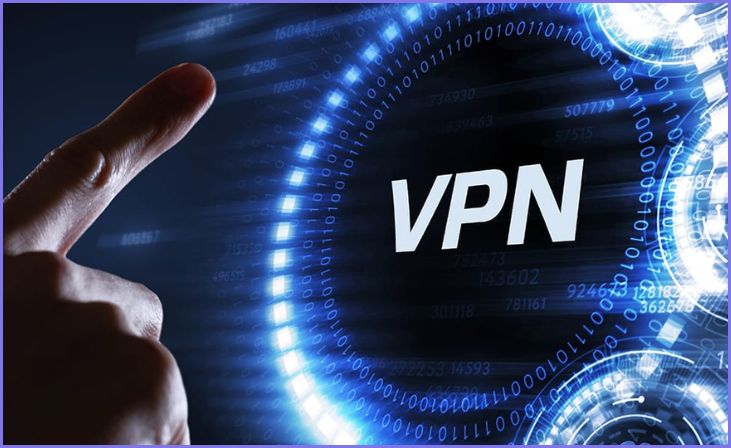
Enhance your online security with a Virtual Private Network (VPN). When using public Wi-Fi, a VPN encrypts your internet connection, preventing potential eavesdropping and safeguarding sensitive data. It creates a secure tunnel for your online activities, adding an extra layer of privacy.
Choose a reputable VPN service that prioritizes strong encryption and does not log your browsing history. Whether on public networks or to access region-restricted content, a VPN helps protect your identity and data from cyber threats.
Make VPN use a regular practice to ensure a secure and private online experience, especially when connecting to unsecured networks or conducting confidential tasks.
Secure Your Mobile Devices
Secure your mobile devices for enhanced protection. Set a strong password or PIN to restrict access and enable biometric authentication, such as fingerprint or facial recognition. Install reputable security apps to guard against malware, and regularly update both the operating system and apps for the latest security patches.
Activate remote tracking and wiping features to locate and erase data if your device is lost or stolen. Be cautious about downloading apps from unofficial sources and grant permissions judiciously. These measures fortify your mobile device against unauthorized access and potential security threats, ensuring the safety of your personal information and sensitive data.
Backup Your Data
Safeguard your data by regularly backing it up. Use external hard drives, cloud services, or both to create copies of essential files. This precaution ensures that if your device is lost, stolen, or experiences a hardware failure, you can recover your important data.
Set up automatic backup schedules to streamline the process and avoid human error. Prioritize critical documents, photos, and other irreplaceable information. Test your backups periodically to verify their integrity and accessibility.
By establishing a reliable backup routine, you mitigate the risk of data loss, providing a safety net for your digital assets in case of unforeseen events or technological issues.
Encrypt Sensitive Information
Protect sensitive information by encrypting it. Use encryption tools or built-in features to secure files, emails, and communications. This process converts data into a coded format, making it unreadable without the appropriate decryption key. Prioritize end-to-end encryption for messaging and choose reputable encryption software for files.
Ensure that sensitive data on storage devices and in transit is consistently encrypted. Implementing encryption adds an extra layer of security, especially in the event of device loss or unauthorized access.
By adopting this practice, you safeguard confidential information, maintain privacy, and comply with security best practices in both personal and professional contexts.
Monitor Your Accounts

Regularly monitor your accounts to enhance security. Review bank statements, credit reports, and online accounts for any unusual activity or discrepancies. Set up alerts for suspicious transactions or login attempts, provided by your service providers. Promptly investigate and report any unauthorized access.
Stay vigilant for phishing attempts and keep login credentials confidential. Regularly change passwords, especially if there’s a security concern.
Being proactive in account monitoring helps detect and mitigate potential security threats, minimizing the impact of unauthorized access and protecting your financial and personal information. Stay informed about security practices and update your monitoring strategies to align with evolving cyber threats.
Educate Yourself and Others
Empower yourself and others by staying informed about cybersecurity threats and best practices. Regularly update your knowledge on common scams, phishing tactics, and emerging security risks. Share this information with colleagues, friends, and family to raise awareness and foster a collective commitment to online safety.
Encourage strong password practices, two-factor authentication adoption, and cautious behavior in digital spaces. Participate in relevant training sessions or workshops to deepen your understanding of evolving threats. By cultivating a culture of cybersecurity awareness, you contribute to a safer online environment for everyone, reducing the risk of falling victim to cyberattacks and promoting responsible digital citizenship.
Conclusion
In conclusion, prioritizing data security is not merely a technological necessity but a fundamental safeguard against a myriad of threats. Whether safeguarding personal privacy, preserving business integrity, or complying with regulations, the importance of robust data security measures cannot be overstated.
By adopting the outlined strategies and fostering a culture of security awareness, individuals and organizations can fortify themselves against evolving cyber threats, preserving the integrity of data and trust in an interconnected digital landscape.
FAQs
Strong passwords are unique, complex, and regularly updated. Combine letters, numbers, and symbols. Implement two-factor authentication for an added layer of security.
Secure your network through encryption, use VPNs for public networks, set strong Wi-Fi passwords, and adopt the latest security protocols like WPA3.
Data backup ensures you can recover information in case of data loss. Regularly back up data locally and in the cloud, and periodically test the restoration process.